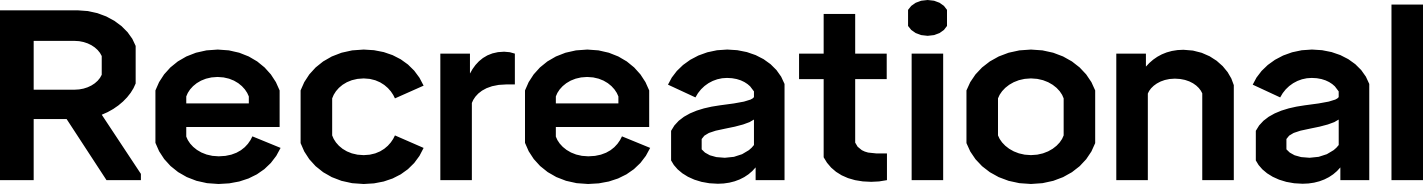Be here
The beautiful event app your guests will love
Designed and built for you by Recreational
Beautiful. Effortless.
On-brand.
Prime your event guests. Get them excited about the destination. Inspire them with programme and activity details. Keep them up-to-date on travel and accommodation information. Paperless of course.
Simple clean experience
Make it your own
Swap out our logo for your logo. Blue not your colour? No problem, we can change that too.
Tap and explore
One tap and your users are served the key information, from the event programme to travel arrangements. For example, event description and time with the option to add to a favourites list. Attendees flying in from different destinations are covered too, with group-specific flight details, reducing the clutter of information.
Programme events
All the key info at a glance
A full list of your programme events and details are at your guests’ fingertips. Your app users can save events to their own list of favourites, especially useful for large event lists or when there are multiple events to choose from such as break-out sessions.
Customise each event information screen with a graphic or photo. Add focus with bold time information so attendees won’t be late.
Flight plan
Personalised flight details
Typically guests will travel in groups from select destinations, so providing the relevant details to each guest makes life easier for everyone. The details can be updated at any time, as we know plans can change with the wind.
Note that the app is independent of any backend booking systems. This provides you with direct control over the information flow. As an ‘admin user’, adding or updating the latest flight information is as simple as filling in a form in the app itself.
Guest activities
All the key info at a glance
Beyond your formal event programme, you can feature a list of on-site or off-site activities. Update details during the event, such as any changes to times or availability of places.
Your guests can create their own private favourites list too.
Guest profiles
The who’s who list of your event
Each participant in your event can have a personal profile featuring an image and a brief backgrounder. Users can search and bookmark profiles. Users can edit their own profile, updating their profile image, name, title and description.
A default avatar image is shown when a profile image has not been added.
Users can also choose to hide their profile in the setting options, along with the additional option to turn off chat for complete privacy.
Chat messaging
One-on-one in-app chat
Event participants can chat privately with each other, one-to-one. The chat inbox includes a search option to locate all messages from a particular sender. Search the chat participant lists and create a new message. New chat messages are notified throughout the app.
Users can delete messages, which might otherwise clutter their chat inbox.
Participants can also opt-out of chat using the privacy option in their user settings.
NEW – Group and team chat also available.
You’re in control
Make updates on-the-fly
With ‘admin permissions’ set, you can make updates inside the app to Flight Plans, the Event Programme, or any of the Activities. Perfect for those last minute changes on the road.
As a designated admin, you’ll find an Admin button displayed and enabled just for you in your personal settings. Options include editing items, creating new items, set to draft or publish, and deleting items.
NEW – Group notifications available.
Make it your own
Brand your event with your unique identity
First impressions count. Brand your event app with your own screen icon or logo. Don’t have any event branding yet? We can help with that too.
Event branding puts the focus on your unique location, programme and experiences. Get your participants excited and invested in attending. An app icon, front and centre on their mobile phone in the weeks leading up to your event is absolute gold.
Easy install
No public app store required
Scan the QR code with your phone camera or share the install link by email, text or website.
Branded with your event logo, this one-click install will place the app icon on the home screen.
That’s it, your app is front and centre for your event guests.
Design
Customised to fit your event
App features
1 – Easy Install
No app store required, simple download with QR code or link
Secure sign-in with an individual email address and password
2 – Admin features
Edit content, e.g. flight and event details
Create private drafts, e.g. upcoming event details or flights
Send group notifications and alerts
Import and export database content in .csv Excel friendly format
Bulk pre-load guest profiles via .csv file upload
3 – Event branding
Screen app icon with your branding
Branded user interface with your logo and colour scheme
4 – Guest user account settings
Edit and update profile information, including profile image
Option to hide personal profile from participant listing
Option to opt out of chat in user account settings
5 – General features
App navigation with clear descriptions
Introduction screen to tell your story
Contact information for reaching event organisers
Optional guest event feedback survey
General notices and updates with option for website and PDF links
Chat messaging one-on-one, as well as group chat, with search and delete chat options
6 – Event features
Events list with key information, dates and times
Event page with hero image and text details
Event favourites list for quick reference
7 – Activity Features
Activities list with key information and hero image
Activities page with hero image and text details
Activities favourites list for quick reference
8 – Profiles features
Guest profiles list with search and bookmark option
Guest profile with individual detail, image and bookmarking
Option to hide your own profile in user settings
9 – Flight features
Flight details for individuals based on group departures
Add multi-stop flights
Group travel ID tag for filtering flight details by group
10 – Accommodation features
Accommodation information with image slider
Optional links to accommodation providers
11 – Destination features
Destination information
Option for website links, maps and weather
12 – Notifications and Alerts
Mobile phone notifications of event updates
FAQ
-
Absolutely. The app is designed to support your event theme. Wherever you see the Be here logo in the demo app, your logo can replace it. Colours can also be changed. The screen app icon also carries your own event branding.
Need help with your event branding?
As a design agency, Recreational is highly experienced in brand creative. Beyond the app, we have a full suite of creative services available.
-
Yes, there are key components that, as an ‘admin user’, you can access for editing directly in the app itself. For example, update event programme or flight details. You can also create and delete items as an 'admin user’. Larger changes to lists can be made using a .csv file (created in your favourite spreadsheet app).
-
No, it’s not a booking system. There are already quite a few event management apps, such as EventsAir, that do all the heavy lifting behind the scenes for event managers. Be here is a client-focused app designed expressly to enhance the event experience literally in the hands of your client guests. The Be here app does however display the guest specific flight information, and general accommodation details, which are uploaded to the app database in a spreadsheet. With flights, a simple spreadsheet will update the app in real-time or, as an ‘admin user’ you can make the change directly in the app on-the-fly, e.g. departure time change. Each user only sees the flights that match their travel group, e.g. WLG for groups departing Wellington. A user might belong to two travel groups, so departing from WLG for AKL and joining a larger group going to SYD.
-
Anytime you decide to put it in their hands. Typically you would introduce the app at the time of registration, but it could be done earlier too, with select content updated or switched on as it becomes available, for example flight details or guest activities. Following the event you may not want to switch off the app just yet, as there may be opportunities to follow up with a guest survey, or post-event tours and activities.
-
No. Many clients prefer to keep their events private, and would rather not ‘advertise’ it through one of the public app stores. Be here can be downloaded using either a QR code or a simple link. However, if there is a requirement for the app to be downloaded from a public app store, we can assist with that.
-
The sign-in is simple, with two options. Have your guests sign up themselves, or send them login details ready to go. The latter may be more in line with your registration process/timing. In that case there would be no sign up option, only a secure sign-in screen. If anyone forgets their password, they can reset it from the app; an email will be sent prompting the user to create a new password.
-
Some features, such as flights, event programme, and activities can be updated by you through the Be here app itself if you are a designated ‘admin’. We can also make changes for you directly in the Be here app database.
-
That’s up to you. Some clients may have a policy requiring all personal and company data be deleted from the database. We can also export all the data as a .csv file for the client if they require a copy. Once the data is deleted it cannot be recovered. Deleting the data does not delete the app. Event organisers may wish to analyse the data post event, for example review the survey results.
-
Our app is built with Adalo on top of a React Native framework, with backend servers hosted on AWS and Heroku, while images are delivered via ImgIX CDN. The database uses PostgreSQL.
-
Yes, as the Data Controller, the app is compliant with the regulations and requirements of European General Data Protection Regulation (“GDPR”). Our obligations as the Data Controllers include:
Asking for app users’ consent to process their data before they use the app. We can do this at registration sign up with a checkbox.
Fulfilling app users’ request to share, delete, export, or change the data we hold about them. We can also, on request, provide their own personal data we control to the user under the GDPR rules.
Ensuring that our Data Processor (Adalo) is compliant with GDPR.
-
Be here was designed and made by us, the team at Recreational.
We’ve been working with corporate incentive event organisers for almost 20 years as a design and communications agency, creating RFP responses, pitch decks, event collateral, and event websites.
Every year we provide bespoke and creative support to event organisers, working discreetly in the background.
Being in our position, we get to see what works and what doesn’t when it comes to marketing and communicating events.
The guest-facing mobile apps we observed being used seriously detracted from the event experience, reflecting unfairly on organisers and their events. With wide industry criticism, the only solution was to design one that the industry really could use. Pooling all our industry knowledge, we designed a beautiful mobile app in response to what clients had been asking for.
Be here. Designed and built for you by Recreational.